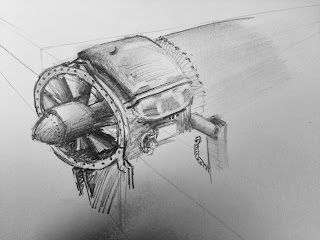So back to uni now and our first project was to develop a sea creature. We had the choice for our final piece to be in 2D or 3D. This year I want to push my 3D route and Environment building.
To begin with, like always I built a mood board. Just to see what other people have created, and common trends that makes them recognisable as an underwater creature.
I next started to quickly get some ideas down, exploring different looks of creatures to see what I saw was best fit.
I really liked the skull, and the idea of a hard shelled creature.
I had a quick attempt at modelling this however it didn't quite look very good at all.
So I went back to paper again to try and develop the idea and get more of an understanding of my creature.
Although I really liked the fish details, something still wasn't quite right. So I tried some other ideas again.
I liked the tail from the previous drawing so I incorporated that into my skull idea, and ended up with the drawing in the bottom left.
I created a blueprint of this design to model in 3DS Max.
Modelling this creature was fun, this is my result Base Mesh
I had to use this tail image as a reference for my creatures. The program XN Viewer was great to use as it allowed me to set the image to "Always on top" for quick reference checking.
Using a program called Roadkill, I unwrapped it very quick, with some final tweaks in 3DS Max.
My next step for this creature is to develop it further in zBrush, allowing me to create a more detailed (advanced) mesh. I'll probably then have to re-topologise my base mesh to fit, however then I can create more detailed texture maps (AO, Normals, Specular) to really make my creature come alive, and all in all look more realistic.