I really enjoyed this task as I was able to produce it in a similar way to what I model most high detailed things now, in the terms of how I extract my textures.
Here is my outcome rendered in Mudbox:
I fell I was close to the correct anatomy, however if I was to do this task again, I would definitely do a lot more research and drawings of crabs to get a better understanding.
I have recorded my progress of this and it is as follows:
1. I poly modelled the body as I found it very difficult to box model it without unnecessary geometry.
2. I then created the legs separately so that I could duplicate and tweak them to save time.
3. After joining the legs to the main body, I then added extra edge loops with the geometry allowance I had remaining, and added extra details such as the eyes.
4. Once I was happy with my low-poly, I took it into road kill and unwrapped half of my model. I then took it back into 3DS Max and applied a symmetry modifier to save having to unwrap all those legs! However, after doing so it laid all the UV's on top of each other which I didn't want as I know this causes issues when baking maps from high to low poly.
5. So I took it back into road kill, and stitched the symmetry line together, Road Kill then spaced out all the unique UV islands for me.
6. I then took the model into Maya to arrange the UV islands more efficiently, and enlarged them too.
7. Once I was happy it was time to sculpt. I used Mudbox as I still have no idea what I am doing in zBrush - that's a summer project.
9. Using the reference images provided, I was then able to project the textures onto my model.
10. Voilla
These are all the maps that went into my model:
Combined Color Map
Cavity Map
AO Map
Edge Highlight Map
Diffuse Map
Specular Map
Normal Map



















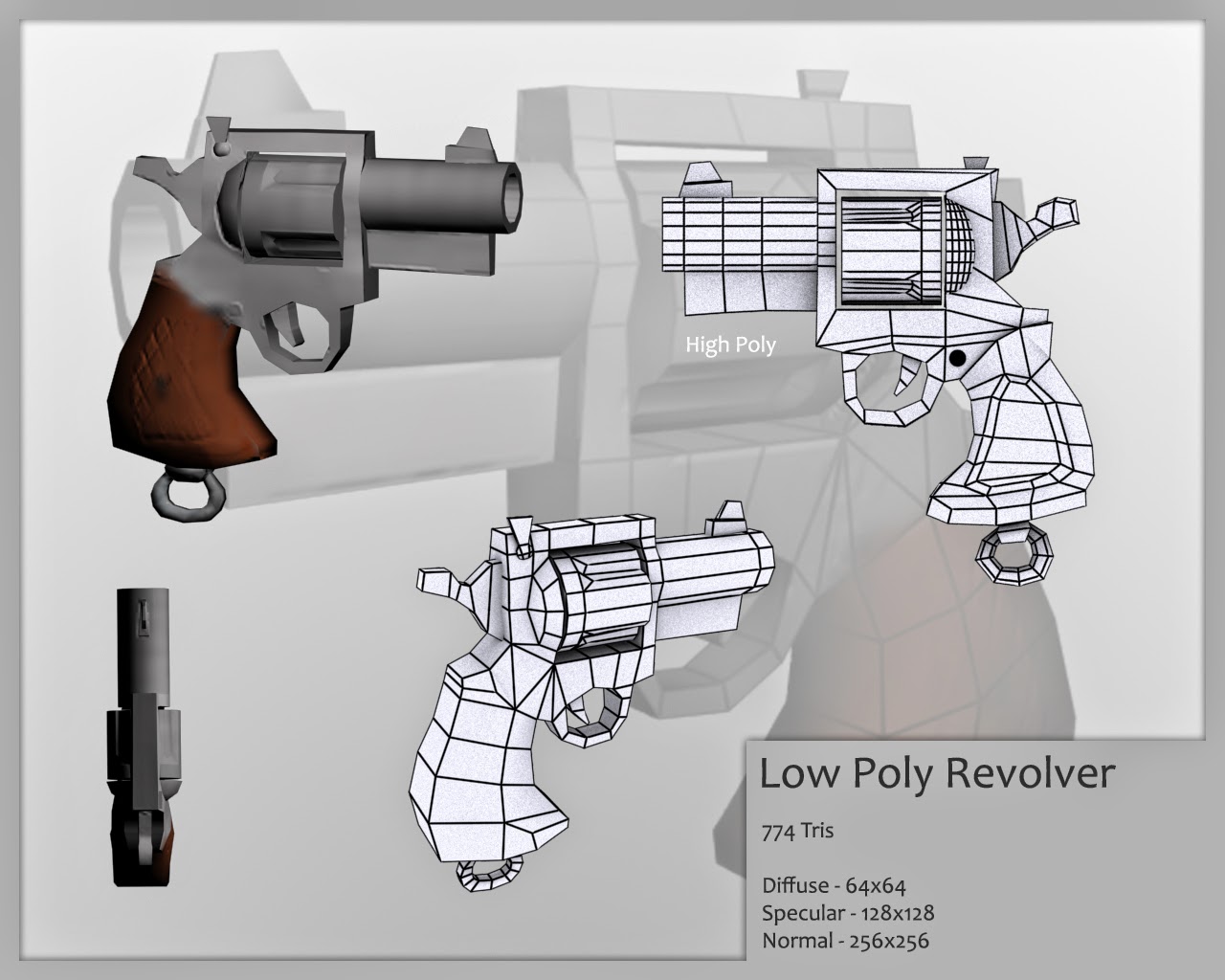

















.jpeg)

.jpeg)
